Interface to manage ESI settings for the organization. Allows the user to
- Add ESI settings for the organization
- Define statuatory rate and formula for ESI
- Add/modify/delete ESI remittance details for each month
Overview Screen: Displays the ESI settings of the organization and list of remittances.
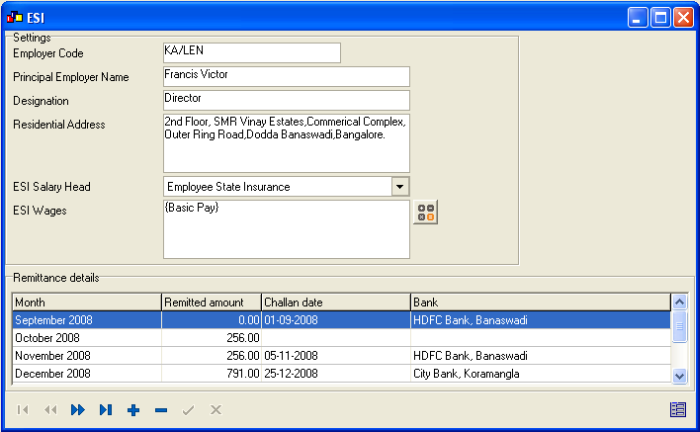
ESI Settings has the following information:
| Employer Code | Employer's ESI code |
| Principal Employer Name | Name of principal employer in the organization |
| Designation | Principal employer's designation |
| Residential Address | Principal employer's residential addres |
| ESI Salary Head | Salary head corresponding to ESI deduction |
| ESI Wages | Formula for calculating wages on which ESI is deducted |
The grid lists the ESI remittances.
Detail Screen: Displays the details of the selected remittance month.
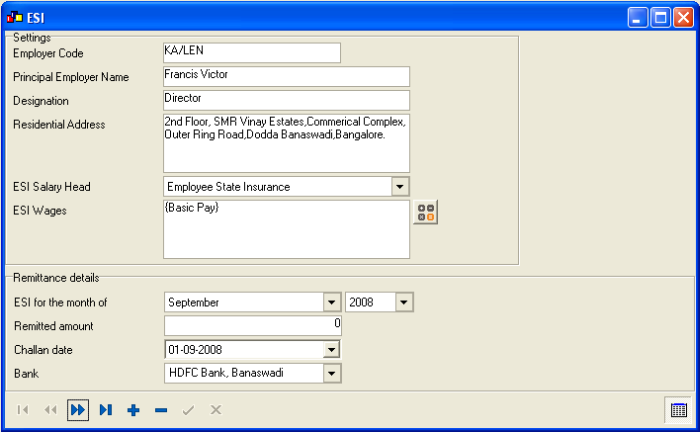
Detail screen has the following information:
| ESI the month of | Month and year of ESI remittance |
| Remitted amount | Amount of ESI remitted by the organization for the month |
| Challan date | Date of the remittance challan |
| Bank | Bank through which remitted |
Copyright (c) 2003-2008 Lenvica Computer Solutions


