Report shows how many hours were spent inside the office and how many hours were spent outside the office during a day’s work.
Let me show you how to generate the report for a group of employees for a period.


Step 1: Choose a period


Step 2: Pick Employees

Step 3: Click Finish to generate the report

For each employee, the report shows First IN time, Last OUT time, Time Spent inside the Office, and Time Spent Outside the Office. It
would be wise to generate this report for different groups of employees, for eg, Sales Team, IT Team, and so on. The Sales Team usually
work out of the office, but the IT Team usually goes out only for breaks. This reports gives you an overview of where your employees are
spending their time.


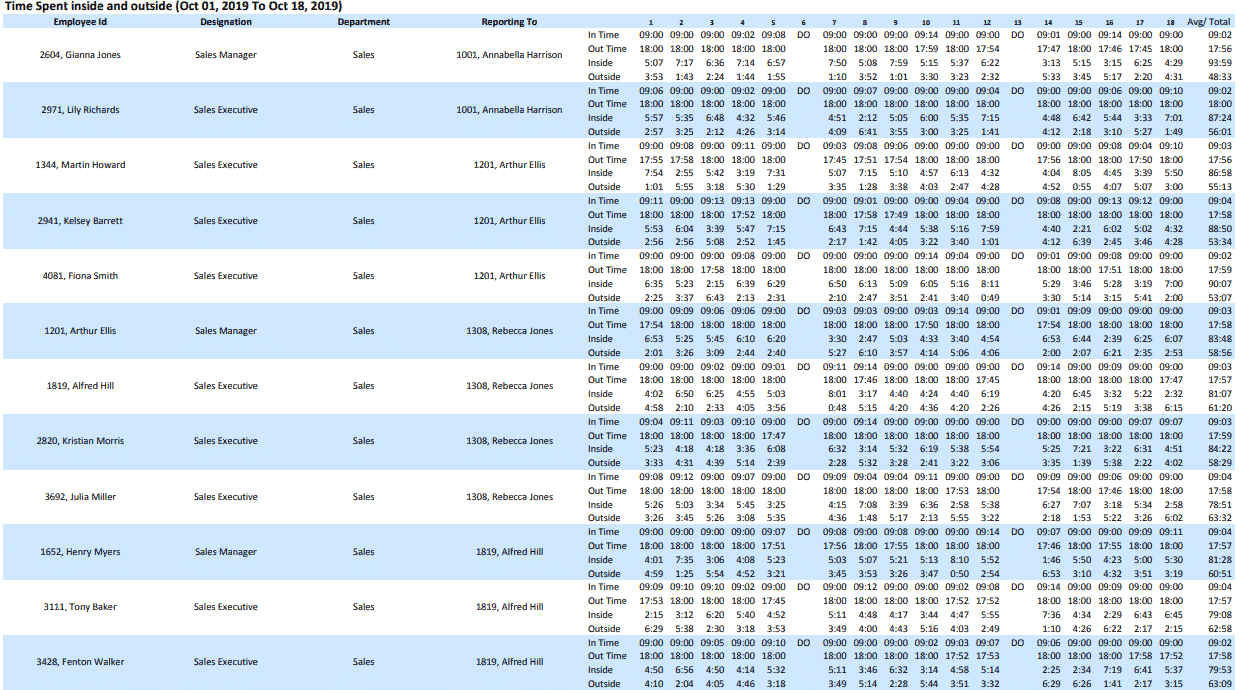
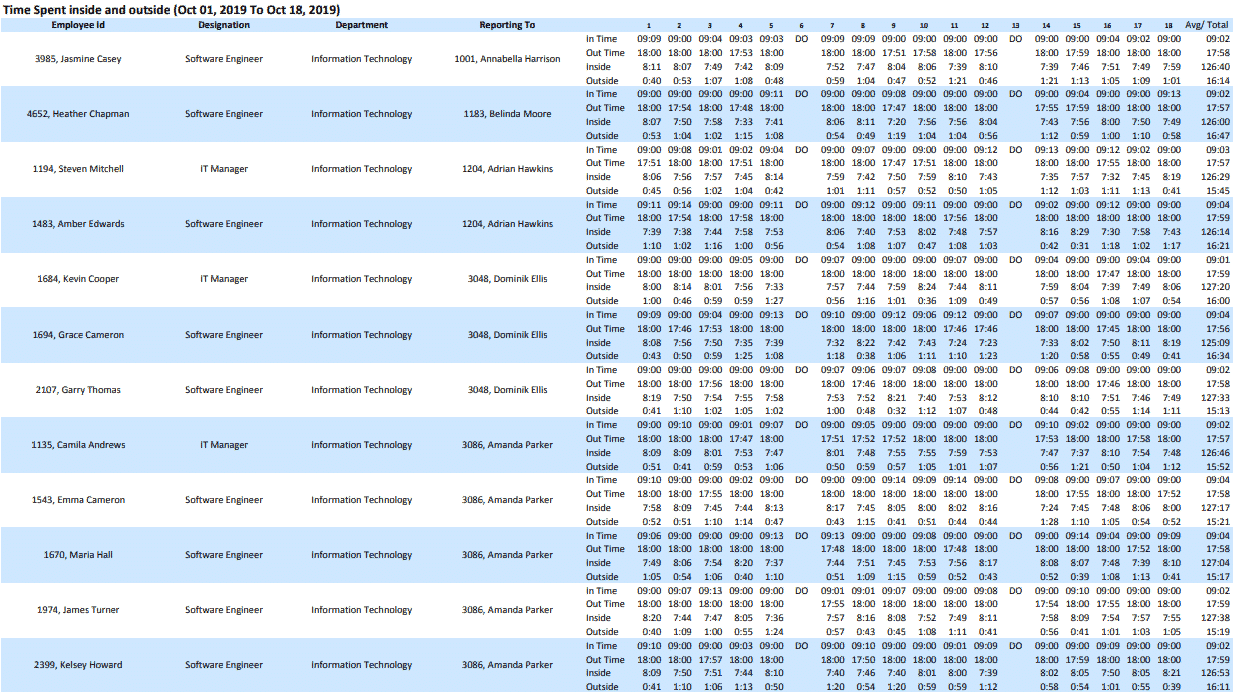
Leave A Comment
You must be logged in to post a comment.